Observability – About all the hype in the industry
Observability is a term that has been gaining extreme popularity in the industry today. It is becoming one of the key experience component for majority of senior technical positions. Every large scale internet organisation today has some observability infrastructure in place to make sure their systems are well-monitored and problems are easily traceable. I am writing this article primarily for the people who are completely new in this observability space and wants to get the basics clear to get started.
The article tries to capture the keywords used on a daily basis, explains the significance of each task done as part of observability and puts forth the challenges that exist in the industry today around observability. I’ll try to put this in the form of a problem-solution approach so that it is absolutely clear.
Observability – The need of day
Before we dive in the basics, let us understand why is observability so important. For understanding the same, I have laid out a scenario below.
A company Rapid Runner Inc has built an application that provides you with an online gaming platform where you can play a game with real players. The services are deployed on extremely powerful servers with 64GB of RAM, Crazy fast CPU and 16 GB of GPU (if you do not understand how this impacts – just think “large and fast servers”). However, once the website went live and traffic started going up, some users started complaining that they were unable to start game. Some of the users noticed video lag/stickiness. Imagine – What could be done here?
The above scenario is absolutely hypothetical – However, it depicts real life problems that companies face on a regular basis. There are several problems here:
- How to track what caused API failure?
- How to track the exact cause of latency for the video service?
- How to know if servers are enough powerful or not?
- How do we prepare ourselves for further rising traffic?
These are the kind of problems that are answered by Observability solutions like Logging, Tracing and Metrics monitoring. These are the three primary concepts we would discuss further in the document
The basic observability – Application and Access Logs
For a small-scale to medium-scale organization with a smaller application footprint, applications logs is most of the time first place to look at for errors. Application and access logs, if elaborate, can exactly pinpoint the piece of code that is causing errors. As a beginner you might ask – What are Logs ?
Every application, as they run, generate text content written to standard out or files. This text content is the required description of what is running inside the code. A log file basically contains the information like function that is being executed, specific steps that are completed in the programming, the details of users/entity that is being worked on and the errors that get encountered. Here’s a sample log from an Apache Web server:
111.222.333.123 HOME - [01/Feb/1998:01:08:39 -0800] "GET /bannerad/ad.htm HTTP/1.0" 200 198 "http://www.referrer.com/bannerad/ba_intro.htm" "Mozilla/4.01 (Macintosh; I; PPC)"
111.222.333.123 HOME - [01/Feb/1998:01:08:46 -0800] "GET /bannerad/ad.htm HTTP/1.0" 200 28083 "http://www.referrer.com/bannerad/ba_intro.htm" "Mozilla/4.01 (Macintosh; I; PPC)"
111.222.333.123 AWAY - [01/Feb/1998:01:08:53 -0800] "GET /bannerad/ad7.gif HTTP/1.0" 200 9332 "http://www.referrer.com/bannerad/ba_ad.htm" "Mozilla/4.01 (Macintosh; I; PPC)"
111.222.333.123 AWAY - [01/Feb/1998:01:09:14 -0800] "GET /bannerad/click.htm HTTP/1.0" 200 207 "http://www.referrer.com/bannerad/menu.htm" "Mozilla/4.01 (Macintosh; I; PPC)"
Notice how it contains timestamped lines of text that provides information about user browser, IP address, URL requested and few other entities. Log files like this help us analyse which request faced an error and get exact timing of the request too. However, as the audience for applications grow, the size of these log files grow too. It goes upto 1GB per day at times – So how do we analyse these log files? Here are some tools that we leverage to ingest and analyse logs.
Tools: ELK stack (Elasticsearch, Logstash and Kibana), Splunk, Grafana Loki
We will discuss the tools in further articles and try to make it a gradual learning curve.
Tracing – Deep diving into the application data flow
Microservices have almost become common these days. Every large scale application is today distributed into small microservice projects. Imagine a system like Netflix – the video streaming platform. How many microservices do you imagine it has?
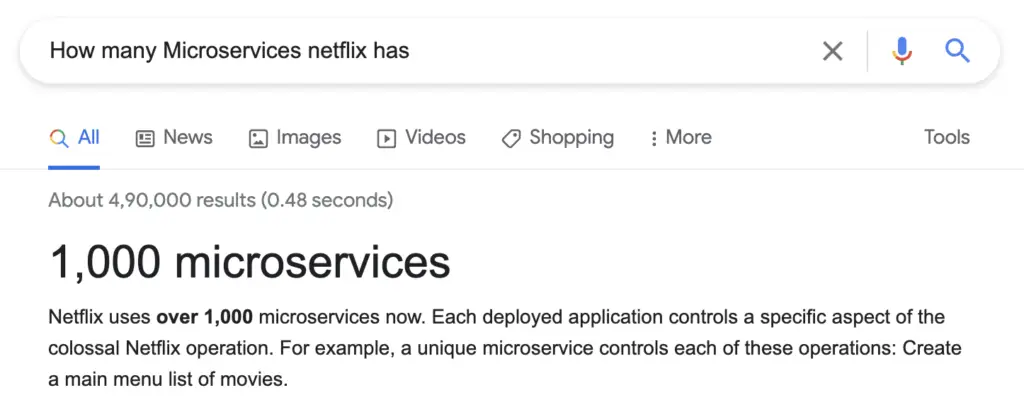
Imagine 1000+ microservices some of which are interdependent and suddenly a few services start failing – How would you find out what is causing it? This is exactly where tracing comes into picture. Tracing allows to track a request right from where it start till a response is sent out. A trace can also carry custom data from asynchronous requests where a certain transaction needs to be fully traced. Below diagram depicts how Tracing architecture looks like.
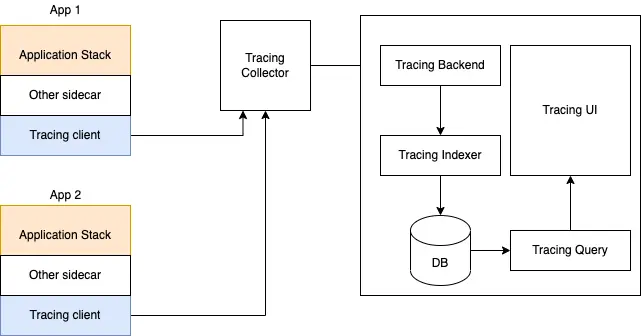
Tracing Client: A tracing client resides on the same virtual machine/application server where the application is deployed. A tracing client intercepts the network traffic that comes in, reads the request and understand the parameters of the request. It submits the traces to a Tracing collector.
Tracing Collector: A tracing collector runs as an isolated service that gather the traces from all the clients and sends it to the tracing server. A tracing collector is important as it helps in accumulating the data of each request. It can further provide you a journey of any request by collecting traces from multiple microservices. This help you trace back the flow of any request and find the service that causes errors.
Tracking Backend: The primary backend that stores and processes the traces for you. A tracing query engine can connect with the backend and provides data to display any request trace on the UI.
Tools: Jaeger Tracing, Zipkin & Grafana Tempo
Thus, Tracing is the next step to find the root cause of errors in a large scale system. However, there are limitations when it comes to high volume of requests. You cannot go around tracing the system when the count is in millions. This is where metrics based observability comes to rescue.
Metrics – Observing the system health
Metrics are a measurement of how any system, application or service is doing. Once the systems reach a high volume thresold, they need to be constantly monitored for any errors/warnings. For instance, CPU order climbing close to 100 constantly could lead to a crash or a high number of requests from a particular IP address could lead to a DDoS attack. Events like this need to be predicted as anomalies and alerts need to be raised. This is where metrics monitors come into play.

Above diagram explains in a very simple manner how metrics are collector. Metrics can be gathered by two mechanism:
Push based metrics collection: In this method, metrics are sent to the receiver by the application/system itself. A metrics exporter or an SDK is used to publish the metrics to the receiver.
Pull based metrics collection: In this method, the receiver scrapes pre-configured URLs for collecting metrics data. This collection happens at pre-defined intervals.
The gathered metrics are further stored for analysis. The metrics can be stored in a time-series database, an object storage as a CSV or other data storage backends. Metrics can be used to further plot graphs and create alerts to notify the developers/SRE team. Below is a sample graph of a Kubernetes cluster:

Tools: Prometheus, Grafana (for visualization)
Note: The article does not cover any Paid/Premium tools as I would not like to explicitly endorse any of them. However, do understand that there are paid alternatives available for the usecases described above that might perform relatively better and might be easier to use.
Conclusion
Observability is a broad scope of work in modern IT systems. It is key to maintaining uptimes of five 9s nature. Understanding the concepts of observability as a developer helps you understand how you could monitor the state of your system better. Feel free to comment in case you need more clarification on any of the terminologies. Happy to help!






